[Cloud Design Pattern] SpringBoot에서 Azure Event Hub를 통한 pub-sub 패턴 구현
Pub-Sub 패턴이란
송신자(publisher)와 수신자(Subscriber)가 서로 알지 못한 상태로도 비동기 통신할 수 있도록 하는 메세징 패턴입니다.
일반적인 통신(Rest API)
A라는 publisher 서비스와 B라는 Consumer라고 가정하겠습니다. B서비스는 A서비스에게 요청하기 위해서는 아래와 같은 제약사항이 존재합니다.
- A의 IP 주소를 알아야함
- A 서비스에 문제가 생기면 B에도 영향
- 1대1 통신만 가능함 A와 B는 둘 사이에 강력한 결합의 상태입니다. pub-sub 패턴을 구현하기 위해 Azure Event Hub을 사용하여 느슨한 결합을 구현해보겠습니다.
느슨한 결합
B는 더이상 A의 주소를 몰라도 됩니다. 자신이 데이터를 직접 Azure Event Hub에 발행해놓으면 B는 여기서 데이터를 받아오기만 하면됩니다.
만약 수신자가 늘어난다고 하여도, 수신자끼리 별도의 Consumer Group을 통해 각자 데이터를 수신 받을 수 있습니다.
A 서비스가 장애가 나더라도 그동안 A가 보낸 메세지는 Event hub에 7일간 보관됩니다. 기존에 저장된 데이터는 지속적으로 소비가 가능합니다. 추후 A 서비스가 복구된다면 그 다음(offset)을 통해 수신자들은 그 다음 데이터부터 이어서 받아볼 수 있습니다.
Consumer Group 여러 명의 수신자가 있을 때 Consumer Group은 독립적인 offset(어디까지 읽었는지)를 통해 여러 수신자에 대한 독립적 읽기를 지원합니다.
Azure Event Hub는 추가적으로 partition이라는 개념을 통해 내부적으로 저장소를 분리해놓습니다. 하나의 partition은 한개의 인스턴스만 읽을 수 있기에 각각의 수신자는 다수의 인스턴스 설정을 통해, 병렬적으로 데이터를 수신할 수 있습니다.
Azure EventHub를 사용하여 pub-sub 패턴 구현하기
MVP 프로젝트 하이소피 (Spring Boot기반 MSA 프로젝트) 어플리케이션에서 Azure Eventhub를 연동하여 pub-sub 패턴을 구현한 예시를 확인해보도록 하겠습니다.
해당 서비스의 아키텍쳐는 아래와 같습니다.
Store와 Review는 Spring Boot기반 컨테이너 환경에서 MSA로 구현되어 있습니다. Store는 외부 가게 리뷰(카카오맵)에서 데이터를 크롤링하여 가져옵니다. 이를 Review는 자신의 review 데이터베이스에 저장을 해야합니다. 이 사이에서 Azure Event Hub를 사용해 Pub-Sub 패턴을 컨테이너 기반 Spring Boot에서 어떻게 구현하는지 알아보겠습니다.
k8s 영역
Java 코드를 설정하기 전에 Event Hub 연동을 위한 연결 Key(Connection String)를 설정해야합니다., Connection String은 Azure Portal에서 확인할 수 있습니다.
해당 Connection String는 민감한 정보이기에 Secret을 통해 관리합니다. secret.yml
1
2
3
4
5
6
7
8
apiVersion: v1
kind: Secret
metadata:
name: eventhub-secret
namespace: ns-hiorder
type: Opaque
data:
connectionString: <connection string>
이 secret을 deployment에게 주입해줍니다. deployment.yml
1
2
3
4
5
6
env:
- name: AZURE_EVENTHUB_CONNECTION_STRING
valueFrom:
secretKeyRef:
name: eventhub-secret
key: connectionString
여기까지 k8s(manifest) 영역입니다.
코드 영역
EventHub를 사용할 Spring Boot의 application.yml에서 주입받은 값을 환경변수로 등록합니다.
1
2
3
4
# Azure Event Hub 설정 (추가)
azure:
eventhub:
connection-string: ${AZURE_EVENTHUB_CONNECTION_STRING}
build.gradle에서 관련 라이브러리를 설정합니다.
1
implementation 'com.azure:azure-messaging-eventhubs:5.15.0'
store MSA 전체 코드(Publisher)
1
2
3
4
5
6
7
8
9
10
11
12
13
14
15
16
17
18
19
20
21
22
// ExternalIntegrationInteractor.java
@Value("${spring.azure.eventhub.connection-string}")
private String eventHubConnectionString;
private void publishSyncEvent(Long storeId, String platform, int syncedCount) {
// 1. 매번 Producer 생성하는 방식
EventHubProducerClient producer = new EventHubClientBuilder()
.connectionString(eventHubConnectionString) // EntityPath 포함
.buildProducerClient();
// 2. 이벤트 페이로드 생성
Map<String, Object> eventPayload = createEventPayloadFromRedis(storeId, platform, syncedCount);
// 3. 발행
EventDataBatch batch = producer.createBatch();
batch.tryAdd(new EventData(payloadJson));
producer.send(batch);
producer.close(); // 매번 종료
}
1. Producer 선언
1
2
3
4
5
6
7
@Value("${spring.azure.eventhub.connection-string}")
private String eventHubConnectionString;
(...) 생략
// 1. 매번 Producer 생성하는 방식
EventHubProducerClient producer = new EventHubClientBuilder()
.connectionString(eventHubConnectionString) // EntityPath 포함
.buildProducerClient();
Kubernetes Secret → Deployment 환경변수 → application.yml → Java 필드 eventhub-secret → AZURE_EVENTHUB_CONNECTION_STRING → ${…} → @Value 주입
위 과정을 통해 eventHubConnectionString에 connectionString이 설정되었습니다.
connection-string를 바탕으로 producer라는 객체를 선언합니다.
2. payload 설정
1
2
// 2. 이벤트 페이로드 생성
Map<String, Object> eventPayload = createEventPayloadFromRedis(storeId, platform, syncedCount);
redis에 있는 데이터를 createEventPayloadFromRedis에서 주입 받아 eventPayload에 저장합니다. eventPayload에 저장되어 있는 payload는 아래와 같습니다.
1
2
3
4
5
6
Map<String, Object> payload = new HashMap<>();
payload.put("eventType", "EXTERNAL_REVIEW_SYNC");
payload.put("storeId", storeId);
payload.put("platform", platform);
payload.put("syncedCount", syncedCount);
payload.put("timestamp", System.currentTimeMillis());
위 payload는 아래와 같은 데이터가 생성될겁니다.
1
2
3
4
5
6
7
8
{
"eventType": "EXTERNAL_REVIEW_SYNC", // 이벤트 타입 (고정값)
"storeId": 123, // 매장 ID
"platform": "KAKAO", // 플랫폼 (NAVER/KAKAO/GOOGLE)
"syncedCount": 50, // 동기화된 리뷰 개수
"timestamp": 1704067200000 // 이벤트 발생 시간
}
{reviews...}
3. 이벤트 발행 여러 이벤트를 한번에 전송 가능한 EventDataBatch를 통해 EventHub로 데이터를 전송합니다.
1
2
3
4
5
6
// 3. 발행
EventDataBatch batch = producer.createBatch();
batch.tryAdd(new EventData(payloadJson));
producer.send(batch);
producer.close(); // 매번 종료
Store Publisher 코드는 매번 이벤트를 발행할 때 마다 producer를 선언하는 비효율적 코드입니다. 이 방식은 Review Consumer에서 개선되었습니다.
review MSA (Consumer)
1. EventHubConfig 설정하기 (재사용되는 Consumer)
1
2
3
4
5
6
7
8
9
10
11
12
13
14
15
16
17
@Configuration
public class EventHubConfig {
@Value("${azure.eventhub.connection-string}")
private String connectionString;
@Value("${azure.eventhub.consumer-group:$Default}")
private String consumerGroup;
@Bean("externalReviewEventConsumer")
public EventHubConsumerClient externalReviewEventConsumer() {
return new EventHubClientBuilder()
.connectionString(connectionString)
.consumerGroup(consumerGroup)
.buildConsumerClient();
}
}
매번 생성하던 Producer와 달리, Consumer는 별도의 Config를 통해 Bean으로 관리합니다. connectionString에 EntityPath를 포함시켜서 저장하기에 별도의 설정은 없습니다.
Consumer Group은 $Default로 설정하여 놓습니다.
2. 리스너 설정하기
1
2
3
4
5
6
7
8
9
10
11
12
13
14
15
16
@Slf4j
@Component
@RequiredArgsConstructor
public class ExternalReviewEventHubAdapter {
@Qualifier("externalReviewEventConsumer")
private final EventHubConsumerClient externalReviewEventConsumer;
private final ReviewJpaRepository reviewJpaRepository;
private final ObjectMapper objectMapper;
private final ReviewRepository reviewRepository;
private final ExecutorService executorService = Executors.newFixedThreadPool(3);
private volatile boolean isRunning = false;
// 🔥 중복 방지를 위한 이벤트 ID 캐시
private final Set<String> processedEventIds = ConcurrentHashMap.newKeySet();
Consuemer를 주입받고 디비에 저장하기 위한 변수들을 설정합니다.
3. 리스너 시작 / 종료 설정
1
2
3
4
5
6
7
8
9
10
11
12
13
14
15
@PostConstruct
public void startEventListening() {
log.info("외부 리뷰 Event Hub 리스너 시작");
isRunning = true;
// 별도 스레드에서 이벤트 수신 시작
executorService.submit(this::listenToExternalReviewEvents);
}
@PreDestroy
public void stopEventListening() {
log.info("외부 리뷰 Event Hub 리스너 종료");
isRunning = false;
executorService.shutdown();
externalReviewEventConsumer.close();
}
Spring Boot 시작시에 자동으로 리스너가 시작할 수 있게 합니다. (@PostConstruct) listenToExternalReviewEvents에서 리스너 로직이 담겨있습니다.
4. 이벤트 리스너 수신 로직 (Core)
1
2
3
4
5
6
7
8
9
10
11
12
13
14
15
16
17
18
19
20
21
22
23
24
25
private void listenToExternalReviewEvents() {
log.info("외부 리뷰 이벤트 수신 시작");
try {
while (isRunning) {
Iterable<PartitionEvent> events = externalReviewEventConsumer.receiveFromPartition(
"4", // 파티션 ID 고정
100, // 최대 100개씩 가져오기
EventPosition.earliest(), // 처음부터 읽기
Duration.ofSeconds(10) // 10초 타임아웃
);
for (PartitionEvent partitionEvent : events) {
handleExternalReviewEvent(partitionEvent);
}
Thread.sleep(1000); // 1초 대기
}
} catch (InterruptedException e) {
log.info("외부 리뷰 이벤트 수신 중단됨");
Thread.currentThread().interrupt();
} catch (Exception e) {
log.error("외부 리뷰 이벤트 수신 중 오류 발생", e);
}
}
4번 파티션만 설정 한것은 확장성을 제한하고 있지만, 처리속도를 빠르게 하기 위해서 임시적으로 설정했습니다. (잘못된 방법) offset을 사용하지 않고 EventPosition.earliest()를 사용해 항상 처음부터 읽는 문제도 존재합니다.(잘못된 방법)
5. 이벤트 검증 로직
1
2
3
4
5
6
7
8
9
10
11
12
13
14
15
16
17
18
19
20
21
22
23
24
25
26
27
28
29
30
31
32
33
34
35
private void handleExternalReviewEvent(PartitionEvent partitionEvent) {
try {
EventData eventData = partitionEvent.getData();
String eventBody = eventData.getBodyAsString();
// 🔥 이벤트 고유 ID 생성 (중복 방지)
String eventId = String.format("%s_%s",
eventData.getOffset(),
eventData.getSequenceNumber());
// 🔥 이미 처리된 이벤트인지 확인
if (isEventAlreadyProcessed(eventId)) {
log.debug("이미 처리된 이벤트 스킵: eventId={}", eventId);
return;
}
Map<String, Object> event = objectMapper.readValue(eventBody, Map.class);
String eventType = (String) event.get("eventType");
Long storeId = Long.valueOf(event.get("storeId").toString());
log.info("외부 리뷰 이벤트 수신: type={}, storeId={}, eventId={}",
eventType, storeId, eventId);
if ("EXTERNAL_REVIEW_SYNC".equals(eventType)) {
handleExternalReviewSyncEvent(storeId, event);
// 🔥 처리 완료된 이벤트 ID 저장
markEventAsProcessed(eventId);
} else {
log.warn("알 수 없는 외부 리뷰 이벤트 타입: {}", eventType);
}
} catch (Exception e) {
log.error("외부 리뷰 이벤트 처리 중 오류 발생", e);
}
}
EXTERNAL_REVIEW_SYNC올바른 이벤트 type인지 검증하면서 이벤트 고유 ID를 생성해 중복 처리를 방지합니다.
6.이벤트 처리 로직
1
2
3
4
5
6
7
8
9
10
11
12
13
14
15
16
17
18
19
20
21
22
23
24
25
26
27
28
29
30
31
32
33
34
35
36
37
38
39
40
41
42
43
private void handleExternalReviewSyncEvent(Long storeId, Map<String, Object> event) {
try {
String platform = (String) event.get("platform");
Integer syncedCount = (Integer) event.get("syncedCount");
// Store에서 발행한 reviews 배열 처리
@SuppressWarnings("unchecked")
List<Map<String, Object>> reviews = (List<Map<String, Object>>) event.get("reviews");
if (reviews == null || reviews.isEmpty()) {
log.warn("리뷰 데이터가 없습니다: platform={}, storeId={}", platform, storeId);
return;
}
log.info("외부 리뷰 동기화 처리 시작: platform={}, storeId={}, count={}",
platform, storeId, reviews.size());
int savedCount = 0;
int duplicateCount = 0;
int errorCount = 0;
for (Map<String, Object> reviewData : reviews) {
try {
Review savedReview = saveExternalReviewWithDuplicateCheck(storeId, platform, reviewData);
if (savedReview != null) {
savedCount++;
} else {
duplicateCount++;
}
} catch (Exception e) {
errorCount++;
log.error("개별 리뷰 저장 실패: platform={}, storeId={}, error={}",
platform, storeId, e.getMessage());
}
}
log.info("외부 리뷰 동기화 완료: platform={}, storeId={}, saved={}, duplicated={}, errors={}",
platform, storeId, savedCount, duplicateCount, errorCount);
} catch (Exception e) {
log.error("외부 리뷰 동기화 이벤트 처리 실패: storeId={}, error={}", storeId, e.getMessage(), e);
}
}
최종적으로 saveExternalReviewWithDuplicateCheck()로 보내면서 외부 리뷰들을 review MSA DB에 저장하였습니다.
최종 흐름도
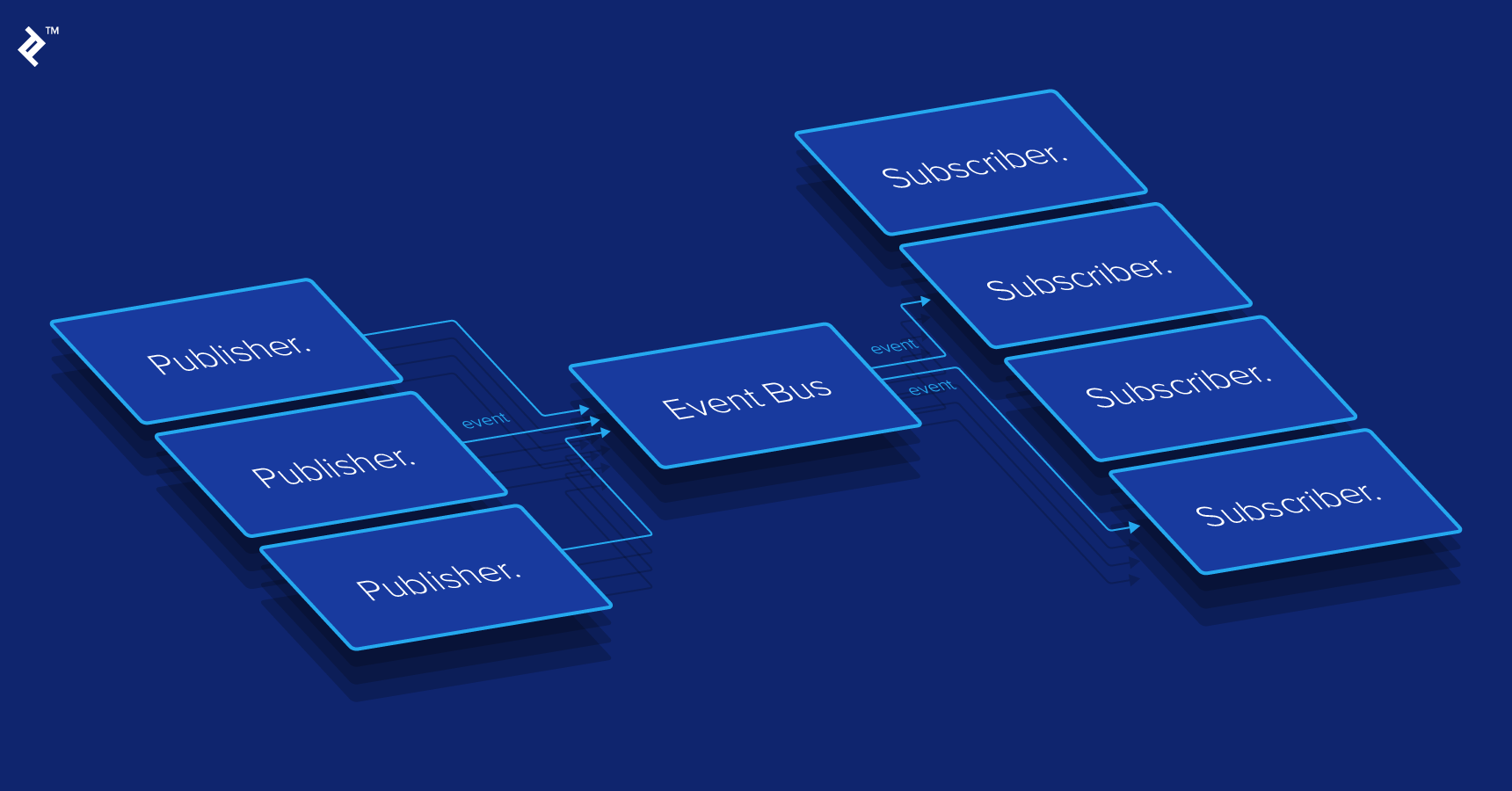

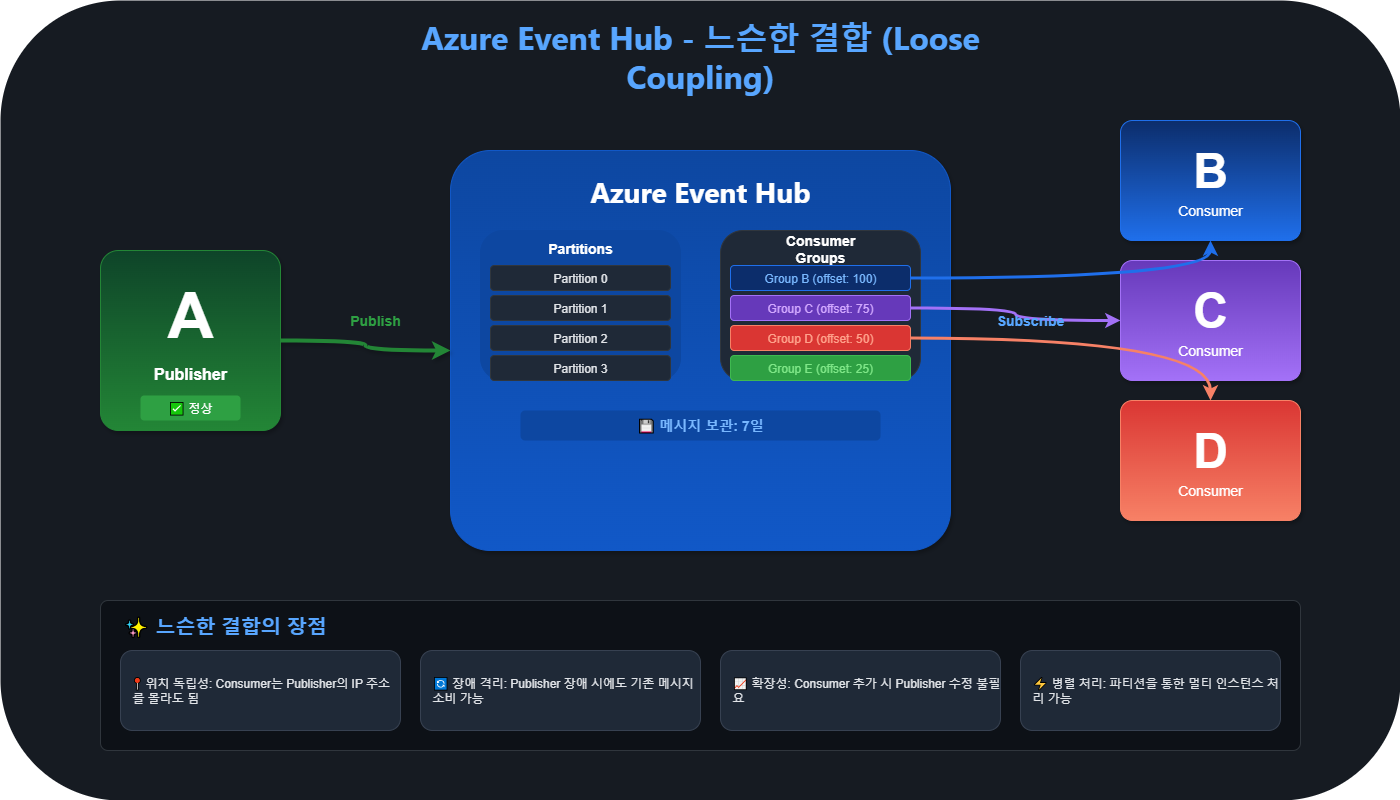
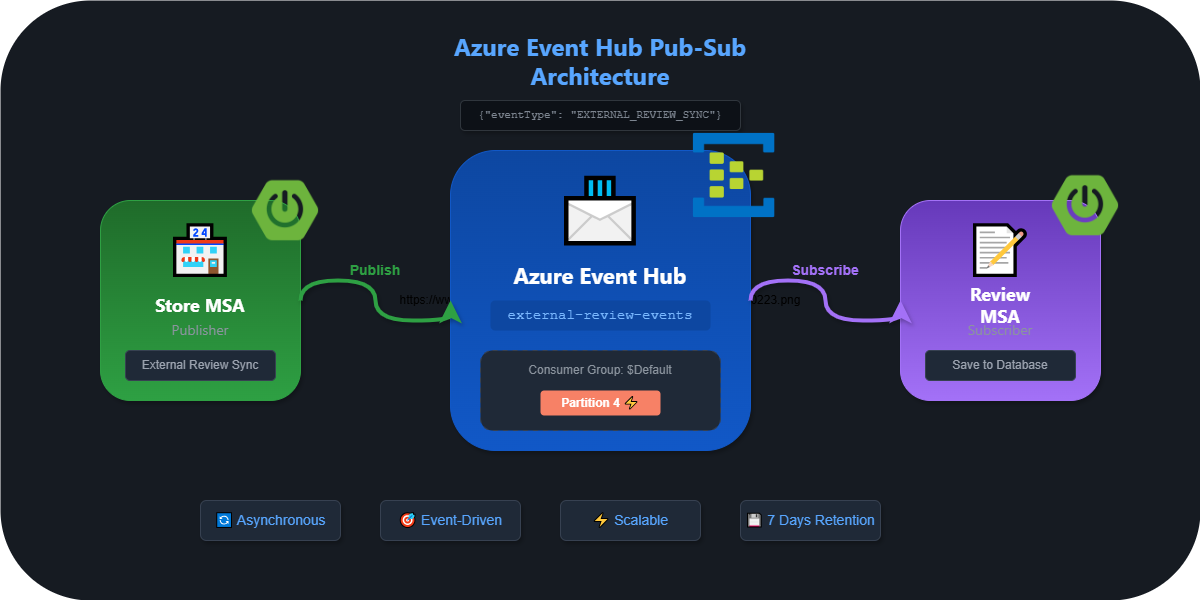
.png)