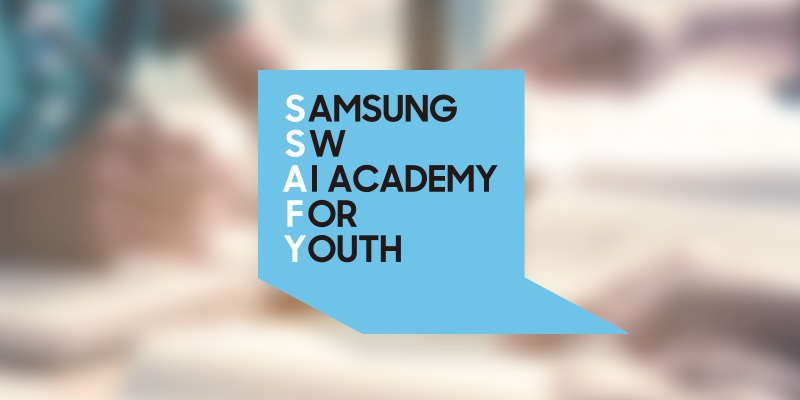Mybatis
Mybatis
MyBatis
Java Object와 SQL문 사이의 자동 Mapping 기능을 지원하는 ORM Framework
MyBatis의 특징
- 쉬운 접근성과 코드의 간결함
- XML 형태로 서술된 JDBC 코드라 생각해도 될 만큼 JDBC의 모든 기능을 MyBatis가 대부분 제공한다.
- JDBC 코드를 전부 걷어낸다.
- 수동적인 parameter 설정이 아님
- SQL문과 프로그래밍 코드의 분리
- SQL에 변경이 있을 때 마다 자바 코드를 수정하지 않아도 됨
- Java뿐만 아닌 다른 언어로도 구현 가능
MyBatis 사용법
XML을 이용한 설정법
**mybatis-config.xml**1 2 3 4 5 6 7 8 9 10 11 12 13
<properties resource="mapper/dbinfo.properties"/> <environments default="development"> <environment id="development"> <transactionManager type="JDBC"/> <dataSource type="POOLED"> <property name="driver" value="${driver}"/> <property name="url" value="${url}"/> <property name="username" value="${dbid}"/> <property name="password" value="${dbpwd}"/> </dataSource> </environment> </environments>
- 데이터베이스와의 연결을 위한 설정
1 2 3 4
<mappers> <mapper resource="mapper/member.xml" /> <mapper resource="mapper/board.xml" /> </mappers>
- 데이터베이스에 전달할 정보를 매핑 하는 부분
1 2 3
<typeAliases> <typeAlias type="com.ssafy.mybatis.model.MemberDto" alias="memberDto" /> </typeAliases>
- 추후 연결을 위한 alias 설정
기존의 DBUtils를 대신하는 파일
1 2 3 4 5 6 7 8 9 10 11 12 13 14 15
private static SqlSessionFactory sqlSessionFactory; static { try { String resource = "mapper/mybatis-config.xml"; Reader reader = Resources.getResourceAsReader(resource); factory = new SqlSessionFactoryBuilder().build(reader); } catch (IOException e) { e.printStackTrace(); } } public static SqlSession getSqlSession() { return factory.openSession(); }
mybatis-cofig.xml을 생성해서 db와 연결하는getSqlSession()을 만든다.- 이를 활용해 DaoImpl에서 session을 받는다.
**BoardDaoImpl**1 2 3 4 5 6 7 8
private final String NAMESPACE = "com.ssafy.board.model.dao.BoardDao."; @Override public List<BoardDto> listArticle(Map<String, Object> map) throws SQLException { try (SqlSession sqlSession = SqlMapConfig.getSqlSession()) { return sqlSession.selectList(NAMESPACE + "listArticle", map); } }
sqlSession.selectList(NAMESPACE + "listArticle", map);의 경우 com.ssafy.member.model.dao.BoardDao.listArticle로 매핑된다.]
board.xml1 2 3 4 5 6 7 8 9 10 11 12 13 14 15 16 17 18 19 20 21 22 23 24 25 26 27 28 29 30
<mapper namespace="com.ssafy.board.model.dao.BoardDao"> <resultMap type="boardDto" id="article"> <result column="article_no" property="articleNo"/> <result column="user_id" property="userId"/> <result column="user_name" property="userName"/> <result column="subject" property="subject"/> <result column="content" property="content"/> <result column="hit" property="hit"/> <result column="register_time" property="registerTime"/> </resultMap> <resultMap type="boardDto" id="viewArticle" extends="article"> <collection property="fileInfos" column="article_no" javaType="list" ofType="fileInfoDto" select="fileInfoList"/> </resultMap> <resultMap type="fileInfoDto" id="file"> <result column="save_folder" property="saveFolder"/> <result column="original_file" property="originalFile"/> <result column="save_file" property="saveFile"/> </resultMap> <select id="listArticle" parameterType="map" resultMap="article"> select b.article_no, b.user_id, b.subject, b.content, b.hit, b.register_time, m.user_name from board b, members m where b.user_id = m.user_id <include refid="search"></include> order by b.article_no desc limit #{start}, #{listsize} </select>
- 수 없이 많은
.xml중에서는<mapper namespace="com.ssafy.board.model.dao.BoardDao">을 통해 맞는board.xml을 찾는다. - mapper 네이밍은 패키지로 정한다.
- 하위의 클래스의 이름의 개별성을 보장한다.
- 맞는 sql문을 실행하고 결과를 resultMap을 활용해 return 한다.
- 이 resultMap은 사전에 만들어 놓는다. (return 값의 사전 형식)
- 이 코드에 경우 boarddto 객체를 property 주입으로 만들어 return 한다.
<properties resource=*"mapper/dbinfo.properties"*/>
- 수 없이 많은
MyBatis-Spring
- mybatis를 조금 더 줄일 수 있을까?
기존의 db 연결
1
2
3
4
5
6
7
8
9
10
11
12
13
<properties resource="mapper/dbinfo.properties"/>
<environments default="development">
<environment id="development">
<transactionManager type="JDBC"/>
<dataSource type="POOLED">
<property name="driver" value="${driver}"/>
<property name="url" value="${url}"/>
<property name="username" value="${dbid}"/>
<property name="password" value="${dbpwd}"/>
</dataSource>
</environment>
</environments>
root-context.xml 에 다음과 같이 설정
1
2
3
<bean id="dataSource" class="org.springframework.jndi.JndiObjectFactoryBean">
<property name="jndiName" value="java:comp/env/jdbc/ssafy"></property>
</bean>
- 더이상 위의 config 파일은 사라져도 가능하다.
- mapper/dbinfo.properties 또한 삭제가 가능!
기존의 alias 및 xml 설정
1
2
3
4
5
6
7
8
9
10
<typeAliases>
<typeAlias type="com.ssafy.board.model.BoardDto" alias="boardDto" />
<typeAlias type="com.ssafy.board.model.FileInfoDto" alias="fileInfoDto" />
<typeAlias type="com.ssafy.member.model.MemberDto" alias="memberDto" />
</typeAliases>
<mappers>
<mapper resource="mapper/member.xml" />
<mapper resource="mapper/board.xml" />
</mappers>
root-context.xml 에 다음과 같이 설정
1
2
3
4
5
<bean id="sqlSessionFactoryBean" class="org.mybatis.spring.SqlSessionFactoryBean">
<property name="dataSource" ref="dataSource"/>
<property name="typeAliasesPackage" value="com.ssafy.*.model"/>
<property name="mapperLocations" value="classpath:mapper/*.xml"/>
</bean>
- 이것 또한 bean을 통해 관리가 가능하다.
- 스프링에서 sqlSessionFactory Bean을 관리
<property name="mapperLocations" value="classpath:mapper/*.xml"/>
- mapper scanner로 사용하는 방법
1
<mybatis-spring:scan base-package="com.ssafy.*.model.mapper"/>
1
2
3
4
5
6
7
8
9
@Mapper
public interface BoardMapper {
void writeArticle(BoardDto boardDto) throws SQLException;
void registerFile(BoardDto boardDto) throws Exception;
List<BoardDto> listArticle(Map<String, Object> param) throws SQLException;
}
- 이로써 코드의 단축이 이루어졌다…
이 기사는 저작권자의 CC BY 4.0 라이센스를 따릅니다.