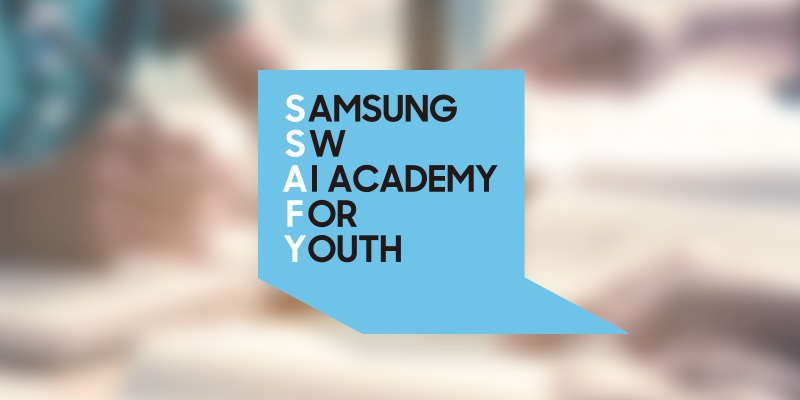Spring http
Spring http
Spring HTTP
Spring HTTP의 요청
GET
- 메세지 바디 없이 URL의 쿼리 파라미터
- URL 다음에 ?를 시작
- 추가 파라티너는 &로 구분
**http://localhost:8080/request-param?username=hello&age=2**
POST
- HTML의 Form을 사용
- 바디에 쿼리 파라미터 형식으로 전달
GET과 FORM의 차이?
- GET은 HTTP 메세지의 body를 사용하지 않는다.
- 즉 Content-Type이 없다.
- POST 요청은 Form이기에 body를 사용한다.
- 포함 데이터가 어떤 형식인지 Content-Type을 지정해줘야한다.
HTTP 요청 관련 어노테이션
@RequestMapping
@RequestMapping("/test")
/test호출이 오면 실행- 배열로도 설정 가능
@RequestMapping(value = "test", method = RequestMethod.GET)
- HTTP 메서드 미 지정시 무관하게 모두 호출
- 이렇게 적기 귀찮기에 스프링에서 제공하는 축약 어노테이션
1
2
3
4
5
@GetMapping
@PostMapping
@PutMapping
@DeleteMapping
@PatchMapping
@RequestParam
1
2
3
4
5
6
7
8
@ResponseBody
@RequestMapping("/test")
public String requestParamTest(
@RequestParam(required = true) String username,
@RequestParam(required = false) Integer age) {
log.info("username={}, age={}", username, age);
return "ok";
}
- URI 뒤에 붙은 쿼리 파라미터 값을 받아올 때 사용
required옵션- 기본적으로 true
- 필수 파라미터일 경우 400에러
- false일 경우 생략 가능
- 이름만 있고 값이 없다면 빈 문자로 인식
defaultValue옵션- 값이 없을 경우의 기보 옵션
@PathVariable
1
2
3
4
5
6
@ResponseBody
@GetMapping("/test/users/{userId}")
public String mappingPath(@PathVariable String userId) {
log.info("userId={}, orderId={}, userId);
return "ok";
}
- REST API에서 호출 시 사용
- URI의 식별자 값 받아올 때 사용
http://localhost:8080/mapping/users/unggu사용시userId = unggu
- 여러개도 사용 가능
@ModelAttribute
1
2
3
4
5
6
7
8
9
10
@ResponseBody
@GetMapping("/model-attribute")
public String modelAttribute(@ModelAttribute HelloData helloData) {
log.info("username={}, age={}", helloData.getUsername(), helloData.getAge());
log.info("helloData={}", helloData);
return "ok";
}
- 요청 파라미터를 받아서 필요한 객체를 자동 생성
- 작동과정
- 객체를 생성
HelloData객체의 프로퍼티를 찾는다.setter를 호출해 값을 바인딩 한다.
프로퍼티란? : 객체에
setUsername()이 있다면 이 객체는 username이라는 프로퍼티를 가지고 있다고 할 수 있다.
이 기사는 저작권자의 CC BY 4.0 라이센스를 따릅니다.